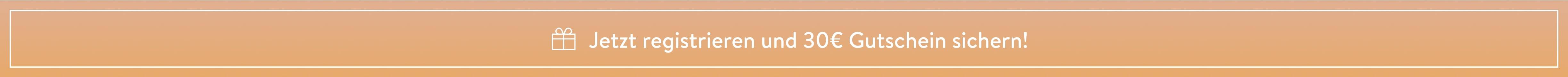Default Static Page
If you want to create a static page, go in BOB to Content / CMS and choose Add/Edit Configuration -> Static Page. Enter the key and afterwards fill the fields (content in "text") as you want. Then adjust the link in the partial. The footer links can be found in the cms-section of BOB. There are static blocks starting with "footer_".
- Following HTML Tags are formatted by CSS for an impressive look and feel so you can use:
- h1-h6 (headlines)
- p (paragraph)
- ul (unsorted list)
For example, this ist the upper text source code:
<h1>Default Static Page</h1>
<p>If you want to create a static page, go in BOB to Content / CMS and choose Add/Edit Configuration -> Static Page.
Enter the key and afterwards fill the fields (content in "text") as you want. Then adjust the links in the static blocks.</p>
<ul>Following HTML Tags are formatted by CSS for an impressive look and feel so you can use:
<li>h1-h6 (headlines)</li>
<li>p (paragraph)</li>
<li>ul (unsorted list)</li>
</ul>Have Fun!